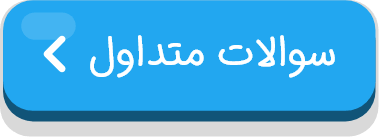

Register in the Game
How should the username and password look like?
Why should I register in the game?
Change the Username
Account Locking
Consecutive login
Delete the Account
Email Registration
How to change the password and recover it
The steps to change the password from inside the game
PVP / 1v1
Weekly League
Avatar
Time Freeze
Others
Bomb
Second Chance
Win and Lose Percentage in Your Profile
Percentage of Categories
Where can I see the rankings?
What do statistics mean?
Why 12 Hours?
Search
Friends List
Why do we need coins in the game?
Why do I lose coins?
What is a booster?
How does my level go up?
Where is my invitation code
Where should I enter my friends' invitation code?
How to invite my friends to the game?
Where should I enter the award code?
Contact Us
Please email us:
Qokintermvp@gmail.com
Qokintermvp@gmail.com